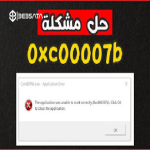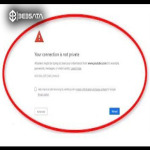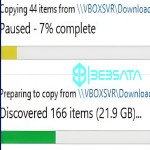Cause
Invalid or expired SSL certificate: The site you are trying to visit may have an expired or untrusted SSL certificate, which means the connection cannot be secured.
Incorrect time and date: If your device displays the time or date incorrectly, this may cause the message to appear because encryption relies on correct time.
Browser settings: There may be a problem with your browser, such as corrupted cookies or cache, which may be causing the warning about the connection not being secure.
Insecure Wi-Fi connection: If you are connected to an unsecured public network, your browser may raise this warning to protect you from information theft.
Antivirus or firewall: Your device's antivirus or firewall may be blocking the connection, especially if it considers the site unsecure.
Mixed content: The site may contain unencrypted content loaded alongside encrypted content (such as images or text), which may be causing this warning.
Solutions
Check the time and date: Make sure your device is set to the correct time and date.
Update your browser: Use the latest version of your browser to avoid compatibility or security issues.
Clear your browser data: Try clearing your browser’s cookies and cache:
In Chrome: Go to Settings > Privacy & Security > Clear browsing data.
Bypass the warning (not recommended): You can bypass the warning by clicking “Continue at your own risk,” but you should only do this if you’re confident the site is safe.
Check your internet connection: Make sure you’re connected to a reliable and secure Wi-Fi network.
Temporarily disable security software: Some antivirus or firewall software can prevent a secure connection. Try temporarily disabling them to see if they’re the cause.
Use a VPN: If you’re connected to a public or unsecured network, using a reliable VPN can help secure your connection.
If the problem persists after these solutions, the problem may be with the site itself, and you can try visiting it later or contact the site administrators to resolve the issue.