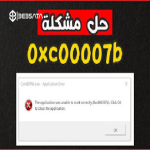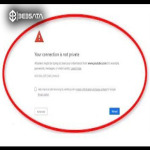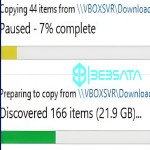Frequent internet disconnections can be caused by a number of reasons, and solutions depend on the specific problem. Here are some common causes and suggested solutions:
### 1. **Weak or unstable Wi-Fi signal:**
- **Cause:** The distance between the device and the router may be large or there may be physical obstacles such as walls that affect the signal.
- **Solutions:**
- The device is close to the router or moved to an open area.
- Use a Wi-Fi signal booster to expand the coverage area.
- Make sure the router is placed in a high and central location in the house.
### 2. **Network pressure:**
- **Cause:** If there are many devices connected to the Internet at the same time, this may affect the speed and stability of the connection.
- **Solutions:**
- Reduce the number of connected devices when high speed is needed.
- Set specific times to use devices that require a lot of bandwidth such as gaming devices or video streaming.
### 3. **Service Provider Problems:**
- **Cause:** There may be a network outage or maintenance by the Internet Service Provider.
- **Solutions:**
- Contact the service provider to inquire about the network status in your area.
- Follow the service provider's website for updates regarding outages or maintenance work.
### 4. **Router Settings:**
- **Cause:** Old or incorrect router settings may lead to frequent outages.
- **Solutions:**
- Restart the router.
- Update the router's firmware to the latest version.
- Check the network security settings and change the password if necessary to avoid interference or hacking.
### 5. **Technical Device Problems:**
- **Cause:** The device itself may be experiencing a problem connecting to the Internet, such as a problem with the network card or system settings.
- **Solutions:**
- Restart the device or disconnect and reconnect it to the network.
- Make sure the network drivers on the device are updated.
- Try connecting to another network to make sure the problem is not with the device itself.
If the disconnection continues after trying these solutions, it is preferable to contact a specialized technician to diagnose the problem more accurately.