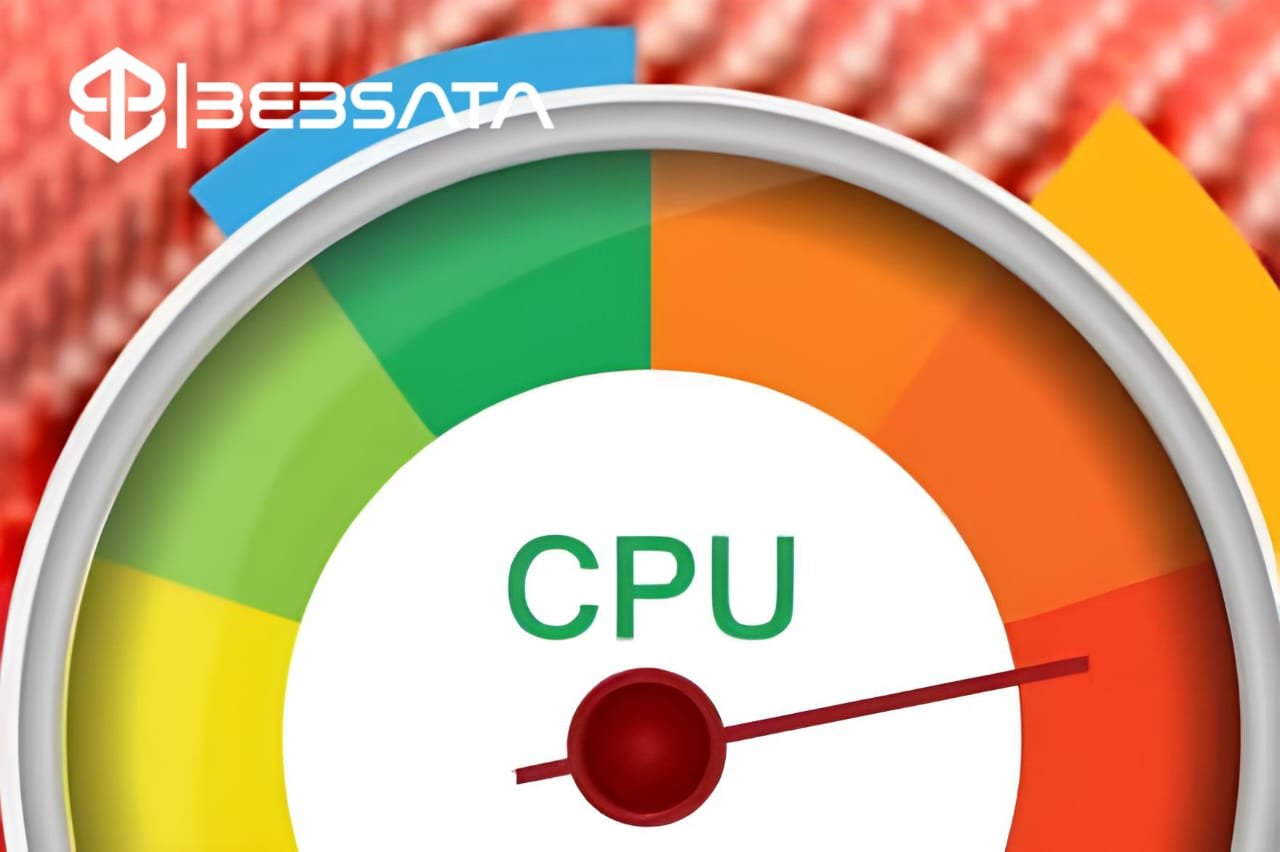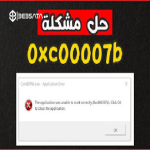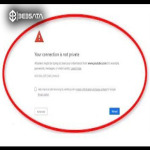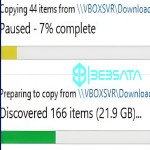High CPU usage can be caused by several different reasons, each of which has a possible solution. Here are some possible causes and solutions:
### 1. **Running resource-intensive applications:**
- **Cause:** Some applications or games consume a lot of CPU resources, especially if they require graphics processing or complex calculations.
- **Solution:** Close unnecessary applications or use task management tools (such as the Task Manager in Windows) to identify and stop applications that consume high resources.
### 2. **Presence of malware or viruses:**
- **Cause:** Malware and viruses can cause excessive CPU usage because they run in the background without your knowledge.
- **Solution:** Scan your system with antivirus software to ensure that there are no malware. Delete or repair infected files if any are found.
### 3. **System or software updates:**
- **Cause:** Some automatic updates can cause high CPU usage while downloading and installing updates.
- **Solution:** Wait for the update to finish, or disable automatic updates or schedule updates for a time when you are not using your device.
### 4. **Processor overheating:**
- **Cause:** If the CPU overheats, it can run at a higher level of performance to try to cool itself, resulting in higher power usage.
- **Solution:** Make sure the cooling system (such as a fan) is working properly, and clean the vents from dust. You can also apply new thermal paste between the CPU and the heat sink if necessary.
### 5. **Temporary files or full cache:**
- **Cause:** A buildup of temporary files and cache can lead to slow performance and high CPU usage.
- **Solution:** Clean temporary files and cache using built-in system cleaners or programs like CCleaner.
### 6. **Many programs running in the background:**
- **Cause:** Programs running in the background such as chat apps, cloud storage programs, or auto-start apps can cause CPU consumption.
- **Solution:** Manage programs running in the background and disable those you don’t need via Startup Settings.
### 7. **Driver issues:**
- **Cause:** Outdated or incompatible drivers can cause performance issues that result in abnormal CPU usage.
- **Solution:** Update your device drivers through the manufacturer’s website or using driver update tools.
If CPU usage is still high after trying these solutions, it may be best to consult a qualified technician to ensure that there is no problem with the hardware itself.