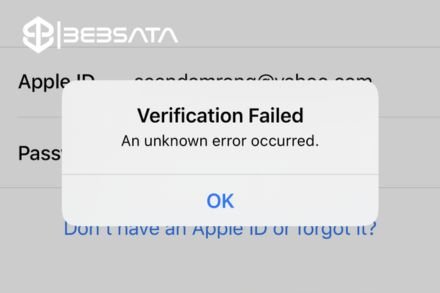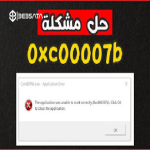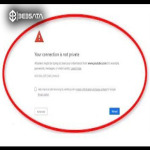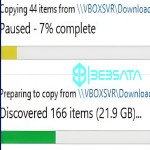This message that appears on your device screen indicates that there is a verification failure when trying to sign in with your Apple ID, and the message says "An unknown error occurred". This error may occur for several reasons:
Possible causes:
1. **Internet connection**: There may be a problem with your device's internet connection. Make sure you are connected to a stable network.
2. **Apple server issues**: Sometimes Apple servers may be experiencing temporary issues, you can check the status of Apple servers through their official website.
3. **Incorrect password**: The password entered may be incorrect. Try to verify it or reset it if necessary.
4. **Incorrect time and date**: If the time and date setting on your device is incorrect, it may cause problems when verifying your Apple ID.
5. **Account restrictions**: There may be some restrictions or issues with your Apple ID account itself such as locking it or requesting to update its data.
6. **System update**: You may need to update your device to the latest version of iOS if it is old.
Suggested solutions:
1. **Check your internet connection**: Try connecting to another Wi-Fi network or restart your router.
2. **Check the status of Apple's servers**: You can visit the [Apple System Status page](https://www.apple.com/support/systemstatus/) to make sure there are no issues with their servers.
3. **Restart your device**: Sometimes restarting your device may solve the problem.
4. **Check your Apple ID details**: Try entering your password carefully, and if you are unsure, reset your password via [Apple's website](https://iforgot.apple.com).
5. **Check your date and time settings**: Go to Settings > General > Date & Time, and make sure Set Automatically is enabled.
6. **Sign out and back in**: If your device works, try signing out of your Apple ID in Settings and then signing back in.
If the problem persists, it may be helpful to contact Apple Support for additional assistance.